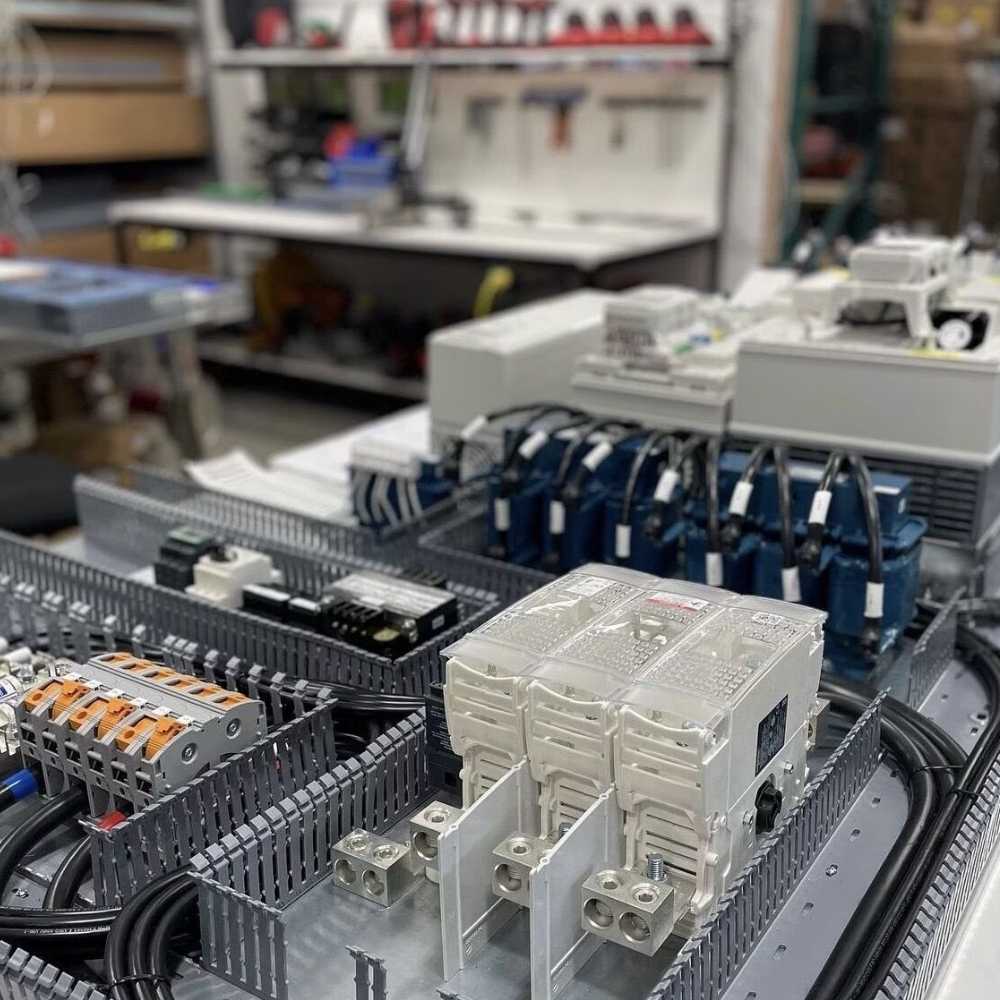Experiencing an error with your Omron PLC controller can be frustrating, especially when it disrupts your operations. This article simplifies the process of interpreting and troubleshooting Omron PLC error codes using Sysmac Studio. Whether you’re new to PLCs or have years of experience, this guide will help you resolve common faults and keep your system running smoothly.
What Are Common Omron PLC Error Codes and Their Meanings?
PLC errors can occur for various reasons, from minor glitches to significant faults. Understanding these error codes is the first step toward effective troubleshooting.
Common Error Codes
- Error Code 0x0001: Indicates a memory error. The device may have issues accessing or writing to memory.
- Error Code 0x0080: A network communication error. The PLC cannot connect to the specified node.
- Error Code 0x0103: This error occurs when the PLC cannot execute a specific instruction in the program.
Understanding the Error Table
Omron PLCs provide an error table that lists all the active errors with detailed descriptions. By accessing this table, you can determine the cause and take appropriate action.
- Node Number: Identifies the specific device or module where the error occurred.
- Error Message: Provides details about the error to aid in troubleshooting.
- Error Status: Indicates whether the error is active or has been resolved.
How Do You Read and Interpret PLC Faults Using Sysmac Studio?
Sysmac Studio is a powerful tool for monitoring and programming Omron PLCs. It simplifies the process of diagnosing PLC faults.
Steps to Read Errors
- Connect to the PLC: Use a proper cable to connect your computer to the PLC.
- Open Sysmac Studio: Launch the software and establish an online connection.
- Access the Error Log: Navigate to the controller’s error log to see a list of current and past errors.
Interpreting Faults
- Error Description: Sysmac Studio provides a description of each error, helping you understand the specific error.
- Event Information: Detailed event data can help you pinpoint when and where the error occurred.
- Execution Status: Check the execution status to see if the PLC is running or halted due to the error.
By understanding how to read and interpret these faults, you can quickly address issues and minimize downtime.
What Steps Can You Take to Troubleshoot Network Errors in Omron PLCs?
Network errors are among the most common issues in PLC systems. Troubleshooting them involves checking both hardware and software components.
Troubleshooting Tips
- Check the Connection: Ensure all cables are securely connected and not damaged.
- Verify the Configuration: Use Sysmac Studio to confirm that the network configuration matches your setup.
- Test the Network Nodes: Use diagnostic tools to check each node on the network for responsiveness.
Common Causes and Solutions
| Cause | Solution |
|---|---|
| Incorrect IP Address | Specify the correct IP address in the configuration. |
| Faulty Network Switch | Replace or service the network switch. |
| Overloaded Network Traffic | Reduce network load or segment the network appropriately. |
How Can Sysmac Studio Aid in PLC Error Diagnostics and Troubleshooting?
Sysmac Studio is not just for programming; it’s a comprehensive tool for PLC error diagnosis.
Features for Troubleshooting
- Error Monitoring: Real-time monitoring of PLC status and errors.
- Event Logging: Detailed logs of all events and errors that occur within the PLC.
- Program Simulation: Test and execute your program in a simulated environment.
Steps to Use Sysmac Studio for Troubleshooting
- Connect to the PLC: Establish a connection using the appropriate cable.
- Access the Error Log: Navigate to the error log to view current issues.
- Analyze the Program: Use the program editor to check for instruction errors or logic faults.
- Monitor Execution: Watch the PLC in real-time to see where the error occurs.
When Should You Contact Service for Persistent PLC Faults?
Sometimes, errors persist despite your best efforts. Knowing when to seek professional help is crucial.
Signs You Need Expert Assistance
- Unresolved Errors: If the error persists after all troubleshooting steps.
- Complex Faults: Errors involving critical components or memory issues.
- Repeated Failures: Frequent faults that disrupt operations.
How to Contact Support
- Refer to the Manual: Consult the manual for specific instructions and contact information.
- Professional Technicians: Reach out to certified Omron technicians for service.
- Online Resources: Utilize online support forums and resources.
For immediate assistance, you can contact us for expert support.
Frequently Asked Questions
How do I reset an error on my Omron PLC?
To reset an error, first read the error code using Sysmac Studio, address the cause, and then clear the error from the controller. If necessary, restart the PLC to resume normal operation.
What does a red error light indicate on an Omron PLC?
A red error light typically indicates a critical fault in the PLC. This could be due to a memory issue, communication error, or hardware failure. Consult the error table in Sysmac Studio for details.
Can I troubleshoot PLC errors without Sysmac Studio?
While Sysmac Studio provides comprehensive tools, basic errors can sometimes be diagnosed through PLC indicators or using alternative software. However, for detailed troubleshooting, Sysmac Studio is recommended.
How do I update the program in my Omron PLC?
Connect to the PLC using Sysmac Studio, read the current program, make necessary edits, and then write the updated program back to the PLC. Ensure you verify the program before execution.
What causes network errors in Omron PLCs?
Network errors can be caused by incorrect configuration, faulty cables, or issues with network devices like switches and routers. Always check physical connections and network settings.
Conclusion
Interpreting and troubleshooting Omron PLC error codes doesn’t have to be overwhelming. By understanding common errors, utilizing tools like Sysmac Studio, and knowing when to seek professional help, you can keep your automation systems running efficiently.
Ready to resolve your PLC issues or upgrade your system? Our company offers brand new and original Omron industrial accessories, including PLCs, HMIs, Servos, Sensors, and Relays. We offer competitive prices—contact us for a quotation today!