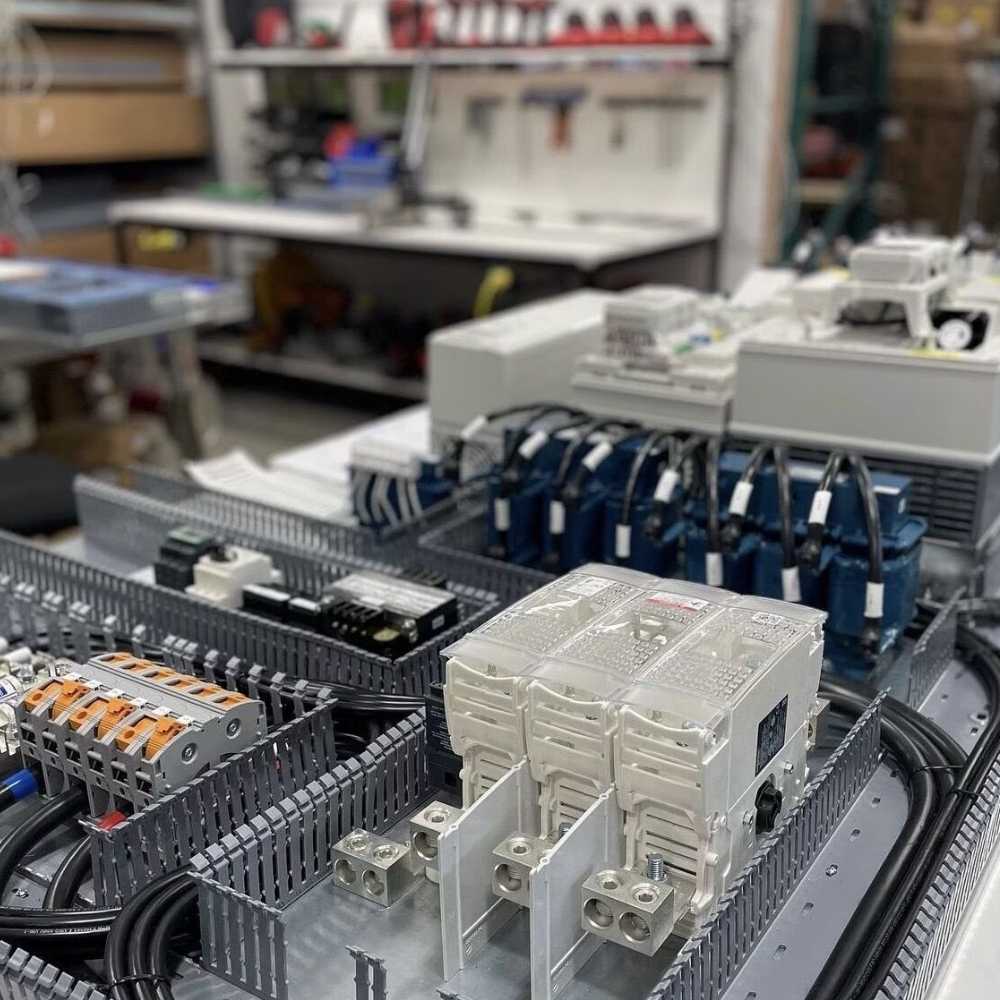Experiencing issues with your HMI and PLC communication in Omron systems? You’re not alone. These devices are the backbone of modern industrial automation, and understanding how to fix common response errors can save you time and money. This guide simplifies the troubleshooting process, helping you get your systems back up and running efficiently.
How Do HMIs and PLCs Communicate in Omron Systems?
Understanding the communication between Human-Machine Interfaces (HMIs) and Programmable Logic Controllers (PLCs) is essential to identify and fix errors.
Communication Basics
HMIs and PLCs communicate to control and monitor industrial processes. The HMI allows operators to interact with the machinery, while the PLC executes the commands.
- Connection Methods: They often connect via Ethernet, Modbus, or other protocols.
- Data Exchange: The HMI sends commands to the PLC, which in turn sends back status information.
Importance of Proper Communication
Proper communication ensures:
- Smooth Operation: The system runs without interruption.
- Safety: Prevents unintended machine movements.
- Efficiency: Optimizes performance and productivity.
When HMIs and PLCs communicate effectively, it leads to seamless automation across various industries.
What Are the Common Causes of HMI and PLC Communication Failures?
Identifying the root cause of communication errors between HMIs and PLCs is crucial for a quick fix.
Common Causes
- Network Issues: Faulty cables or incorrect network settings can disrupt communication.
- Address Conflicts: Duplicate or incorrect IP addresses can prevent devices from connecting.
- Power Supply Problems: Insufficient or unstable power supply can lead to device failures.
Signs of Communication Failures
- Error Messages: The HMI may display connection error messages.
- Unresponsive Controls: Operators cannot control the machine via the HMI.
- Data Mismatch: The HMI shows outdated or incorrect data from the PLC.
Understanding these signs helps you identify and address the problem promptly.
How to Identify and Fix PLC Faults Related to Power Supply?
A faulty power supply can lead to PLC failures. Here’s how to spot and fix them.
Identifying Power Supply Issues
- Unexpected Shutdowns: The PLC stops working without warning.
- Indicator Lights: The power LEDs on the device are off or blinking irregularly.
- Error Codes: The PLC displays specific error codes related to power issues.
Steps to Fix Power Supply Faults
- Check the Power Source: Ensure that the power supply is connected properly and delivering the correct voltage.
- Inspect Wiring: Look for loose connections or damaged wires in the power line.
- Replace Components: If you suspect hardware failure, you might need to replace the power unit.
Important: Always follow safety protocols when working with electrical equipment to prevent accidents.
What Maintenance Practices Prevent HMI PLC Errors?
Regular maintenance can prevent many common errors in HMI and PLC systems.
Maintenance Tips
- Routine Inspections: Regularly monitor your systems for signs of wear or damage.
- Software Updates: Keep your HMI and PLC software up to date to ensure optimal performance.
- Clean Connections: Dust and debris can interfere with connections. Clean all ports and switches as needed.
Benefits of Maintenance
- Prevent Downtime: Avoid unexpected system failures that can halt production.
- Extend Equipment Life: Proper care prolongs the lifespan of your devices.
- Improve Safety: Well-maintained systems reduce the risk of accidents.
Implementing these practices helps prevent errors and keeps your automation systems running smoothly.
How Can User Feedback Help Address HMI PLC Problems?
Listening to operator experiences can provide valuable insights into system problems.
Gathering Feedback
- Surveys and Questionnaires: Ask operators about any issues they’ve encountered.
- Observation: Monitor operations to see where errors occur.
- Open Communication: Encourage staff to report anomalies immediately.
Utilizing Feedback
- Identify Patterns: Repeated issues may point to underlying faults.
- Implement Solutions: Use feedback to guide troubleshooting and system improvements.
- Training Needs: Determine if additional operator training is required.
User feedback is a powerful tool that can help you address and resolve system problems effectively.
Frequently Asked Questions
What does an HMI PLC response error mean?
An HMI PLC response error indicates a communication problem between the HMI and PLC, often due to network issues, incorrect settings, or hardware failures.
How do I reset my Omron PLC after fixing an error?
To reset your Omron PLC, you can typically use the reset button or cycle the power. Ensure the cause of the error has been addressed before restarting.
Can a faulty Ethernet cable cause HMI PLC communication errors?
Yes, a damaged or improperly connected Ethernet cable can disrupt communication between the HMI and PLC. Check and replace cables if necessary.
Why is my HMI not displaying data from the PLC?
This could be due to a communication error, incorrect data mapping, or issues with the PLC’s function. Verify settings and ensure both devices are properly connected.
How often should I perform maintenance on my HMI and PLC systems?
Regular maintenance should be performed at least quarterly. However, the frequency may depend on the environment and usage of the equipment.
Conclusion
Fixing HMI and PLC response errors in Omron systems doesn’t have to be daunting. By understanding how these devices communicate, identifying common causes of failures, and implementing preventive maintenance, you can ensure your automation systems operate smoothly and efficiently.
Need high-quality Omron industrial accessories? Our company provides brand new and original Omron PLCs, HMIs, Servos, Sensors, and Relays. Our prices are competitive—contact us for a quotation today!